 If your Wiimote-gun hybrid lacks a little bit of that "I would shut down an airport having this in my carry-on luggage" panache, we suggest you check out WeeP5, a toy MP5 chock-full of motion control. To be honest, we're most enamored by the setup of the above picture, as the modded armament rests lovingly over the heads of a young couple, against a picture of men in togas, and just under a VHS copy of The Lost World in German -- it's just so beautiful. In case you're wondering: B button is the trigger, A button is under the foregrip, 1 and 2 are on opposite sides near the front, the D-pad and Wii remote are jutting out of the left side, and the +, -, and home buttons are on the top just above the ammo clip. Hit up the read link for full DIY instructions.
If your Wiimote-gun hybrid lacks a little bit of that "I would shut down an airport having this in my carry-on luggage" panache, we suggest you check out WeeP5, a toy MP5 chock-full of motion control. To be honest, we're most enamored by the setup of the above picture, as the modded armament rests lovingly over the heads of a young couple, against a picture of men in togas, and just under a VHS copy of The Lost World in German -- it's just so beautiful. In case you're wondering: B button is the trigger, A button is under the foregrip, 1 and 2 are on opposite sides near the front, the D-pad and Wii remote are jutting out of the left side, and the +, -, and home buttons are on the top just above the ammo clip. Hit up the read link for full DIY instructions.
( Hack a Day )
December 28, 2008
WeeP5 makes other Wiimote gun mods cry home to their mamas
Posted by Stas at 7:21 AM 0 comments
Labels: Gaming
December 15, 2008
Cyber Sport's Orbita Mouse is a revolution

We've seen the Cyber Sport Orbita Mouse bouncing around the Internets for about a year in search of a manufacturer. Now they've got it, with a corresponding January 2009 retail delivery date to match. The big selling point on this 800 DPI mouse is the use of a spinning scroll-wheel that replaces the typical left and right mouse buttons (push down for left-click, squeeze for right) -- it's like a Griffin PowerMate riding optical wheels. That gives you 3-axis control over objects in 3D be they wireframe models, the world according to Google Earth, or a BFG 9000. It also makes for quick scrolling through documents or a low-cost jog dial for frame-by-frame video manipulation. Orbita communicates wirelessly over 2.4GHz "zero lag" RF to the usb charging base and includes PC and Mac compatible software to map the mouse to your different applications. $98.50, that's how much -- render of the Orbita docked after the break along with a video of an early prototype. We want.

( The Gadget Site )
Posted by Stas at 5:54 AM 0 comments
Labels: Peripherals
December 12, 2008
Review: MacPadd Aluminum Mousepad Lightning

The Gadget: MacPadd, the anodized aluminum mousepad meant to match the finish on newer MacBook and MacBook Pros. It's about the size of a standard mousepad, if slightly shorter than usual (but just as wide). The Price: $25 The Verdict: Holy butterface, it works! We originally thought it would be little more than a gimmick; a shiny surface that looked great but tracked horribly. Untrue! As a mousing surface for laser and optical mice such as our favorite, the Logitech MX 1100, it works fine—or at least as well as normal mousepads. It's also as weighty as you'd expect from something made out of metal, so there's the added bonus of it not flailing around as someone like Matt Buchanan vigorously plays Team Fortress 2, or like Jesus Diaz when he intensely photoshops Steve Jobs' face onto models (male and female). The undercarriage of the MacPadd is a gooey melted-marshmallow texture that holds the pad in place on your desk for added stability. There are, as always, a few downsides. It's a few inches shorter in length than normal mousepads—only one-and-a-half mouse lengths instead of about two—so you'll run out of room quicker. It's also hard (you know, metal) so you're more likely to scrape your wrist on the side as you're using it. And because it's made of aluminum, it's COLD. Using this in Chicago or New York during the winter would be a bad idea unless you had the heat turned up, but it's not too bad that you can't deal with it. At $25 though, it's not too expensive, and should last quite a bit longer than normal pads that wear out over time from friction. And when it boils down to it, you know you want an aluminum mousepad, and this is a good mousepad.
( Gizmodo, The Gadget Blog )
Posted by Stas at 11:45 AM 0 comments
Labels: Review
December 9, 2008
White bread wrist rest is non-organic yet ergonomic

Okay, let's say you're big into ergos. You've got your iPosture beeping at you like crazy whenever you slouch, ball-chair toning those core abdominals, and a split adjustable keyboard to make hunting and pecking that much more of an adventure. But what about maintaining the proper mousing angle? Put those fancy silicon pads away and reach for the riboflavin. We've seen a baguette-styled wrist rest before, but if that's a little too fancy for you, Brando has a another option: the plain white sliced bread. Sure, it's probably stuffed with GM wheat and has been bleached so thoroughly there's not a lick of nutrition left, but it might just delay the onset of carpal tunnel by a few years while whisking away any troublesome wrist perspiration. You're just six dollars a slice from this healthy mousing option -- $10 if you want enough to make a wrist sandwich.
( Crave )
Posted by Stas at 6:55 PM 0 comments
December 6, 2008
Crazy Never Before Seen Logitech Mutant Mouse Prototypes

I love Logitech mice, so I actually dug their shameless mouse timeline. Even more awesome, though, are these amazing prototypes that never left their lab, like the three-scroll wheel monstrosity and hockey puck above. They get wonderfully cheeky about them too, saying that the hockey-puck mouse "looked cool but turned out to be less than comfortable." (WINK WINK NUDGE NUDGE.) Here are a few of the more ridiculous ones, but be sure to check out the whole run. It's hard to believe some these even made it off the page, much less into a polished, physical form in some cases. Of course, none of them will ever top my beloved, retired MX500.


 Really fantastic. I wish more companies would show us some of their aborted lab creatures. [Blogitech (PDF) via BoingBoing Gadgets]
Really fantastic. I wish more companies would show us some of their aborted lab creatures. [Blogitech (PDF) via BoingBoing Gadgets] ( Gizmodo, The Gadget Blog )
Posted by Stas at 9:51 AM 0 comments
Labels: Computers, Mouse, Peripherals
Logitech serves one-billionth mouse
Look, we're not going to go and get all sappy about Logitech shipping it's billionth mouse. After all, we still prefer our fingers for pointing and keyboards for quick navigation around the ol' computer. Still, a claim of one billion served is always notable, be it computer peripherals or hamburgers. Logitech's very first mouse was the Logitech P4 introduced in 1982. For the very first mouse ever, you'll have to contact Douglas Engelbart, its inventor. Or just click on over the break for pics of the P2 and Engelbarts original toothless sawblade.
Logitech P4
( Engadget )
Posted by Stas at 9:49 AM 0 comments
Labels: Peripherals
Logitech G9 Laser Mouse ID Grip takes customization to a new, annoying level

Remember the Logitech G9? The totally boss, customizable gaming mouse with awesome mod possibilities like adjustable weight and LED inserts? Well, the G9 Laser Mouse ID Grip is out and ready to take the mouse-gripping experience to the next level. The ID grip will allow G9 mouse enthusiasts to have any image they want custom printed onto the insert of the mouse. The insert will also give the mouse a somewhat new shape. It's available to order online now -- you upload the image and they'll print and send it your way for $19.99. Seems like maybe Logitech's sold so many mice that they're willing to let anything fly, and we do have some good ideas for this after all.
( IGN )
Posted by Stas at 7:28 AM 0 comments
Labels: Peripherals
December 1, 2008
Wall-mounted touchpad light switch ends accidental in-home raves
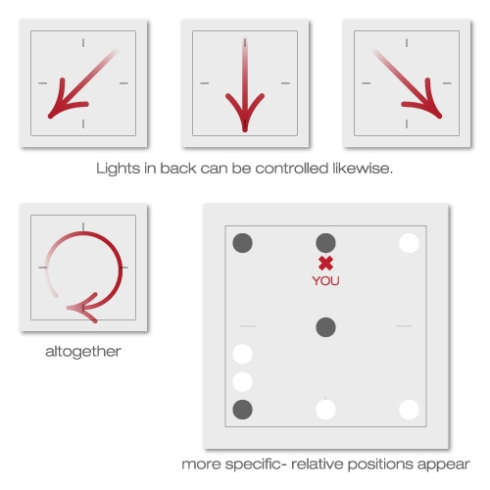
Flipping on a light switch usually doesn't require much in the way of cranial fortitude, but mount three or four of the things in a row and it's Concentration time whenever you try to flick the right one. Japanese graphic designer Mac Funamizu feels your shame, imagining a conceptual wall-mounted touchpad to end the confusion and inadvertent light shows. With his invention you'd simply drag your finger toward the light you want to turn on, do it again to turn it off, or make a circular sweep to illuminate the whole room. It certainly seems a bit more useful than other switches we've covered in the past, but until we see a version that will register our gestures from the couch we'll stick with our Clappers, thank you very much.
Update: Taku commented to point out a strangely similar though seemingly completely unrelated prototype from London-based designer Edward Horsford. It offers the same functionality plus adds ridges.
( Engadget German )
Posted by Stas at 6:04 AM 0 comments
November 28, 2008
Crapgadget: thanks for nothing edition

Here in the US of A, we dedicate today to shoving copious quantities of food down our throats, meeting / greeting long lost family members and -- most importantly -- counting our blessings. Here around the Engadget table, we've found five "gadgets" (we're being gracious here) that we're absolutely grateful to not own. In fact, we're thankful that we don't even have to look at these if we don't want to. 'Course, we're betting that you're curious enough to give up that right to ignore in order to see just how pathetic these crapgadgets really are, but we'd recommend waiting at least an hour after your last gluttonous indulgence before clicking the links below. Obviously, we cannot be held responsible for any upchucking.
( Engadget )
Posted by Stas at 4:56 AM 0 comments
Labels: Peripherals
November 21, 2008
Roll-up mouse pad encloses a hub, speakers, and our hearts

While our minds know that today's mice, particularly those with lasers, work just fine on virtually any (non-moist) surface, that doesn't stop our hearts from missing the soft, forgiving feel of our home mousing surface while on the road. That's partly why the traveler-friendly Roll-up Mouse Pad caught our eye. Sure, just about any pad can be made into a tube and stuffed into a carry-on, but if you pack this one you'll also get a 4-port USB hub and dual, side-firing speakers out of the deal. Sure, the build quality may be sub-par (check the jagged plastic after the break), but for $22 this could make that hotel suite a little bit more inviting for you and that special peripheral you'll be cradling all night.

( Engadget )
- The DIY DumbGuy laptop stand: so easy, even a dumb guy can make it
- Keyboard Pen Mocks Your Chicken Scratch [Pens]
- KeyRight's Look & Learning Typing Solution = If Coloring Books and Twister Had a Tech Baby [Keyboard]
- Das Keyboard Professional and Ultimate review @ TechSpot
- Eclipse III Backlit Keyboard: a backlit keyboard enthusiast's dream
- Optimus Aux Prototype Looking Prototypical [Optimus]
Posted by Stas at 11:30 AM 0 comments
November 9, 2008
Targus's Mice for Macs First to Have 4-Way Touch Scrolling [Mice]

Targus has been making peripherals since before sliced bread was invented, but as part of its first line of notebook accessories specifically designed for Macs it's come up with two mice that are the only ones to have four-way touch scroll controls for Macs. They're ergonomic, and both have 1200 dpi sensitivity: the wireless version uses 2.4GHz RF tech, with a micro-receiver that slots into a USB hub or the mouse base for traveling, and the laser mouse connects over Bluetooth. Both are out now, the wireless mouse for $50, and the Bluetooth one for $70. Press release below, alongside news about the Bluetooth presenter that's in the same line. The Bluetooth presenter is apparently the first Mac-specific one you can buy, and is compatible with both Keynote and PowerPoint. It's also got a laser pointer, mouse-control mode and two programmable buttons in addition to its slide control/volume control buttons. It's out now for $80, and is pictured next to the two wireless mice below.
ANAHEIM, Calif., – September 30, 2008 - Targus Inc., maker of the world’s top-selling laptop computer cases and accessories, announced today it is launching its first line of notebook accessories specifically designed for Mac notebook users. The new family of products is designed from the ground up to deliver a complete suite of Mac-exclusive solutions and includes a Wireless Mouse, Bluetooth® Laser Mouse, Bluetooth Presenter, USB Hub, Chill Mat™, File Share Cable and Privacy Screen. Each product is developed with materials, ergonomic attributes, technology innovations, functionality and aesthetics designed specifically to meet Mac users’ wants and needs. Drawing on the popularity of the iPod® Touch, the mice and presenter feature the most current touch scroll technology, delivering unprecedented ease of navigation. With its first line of Mac accessories, Targus offers Mac enthusiasts cutting-edge products with feature-rich functionality and Mac-focused designs. The new line complements the Apple® style with clean, sleek and trendy form factors that exude simplicity and sophistication. In addition, continuing with Targus’ Eco-Smart™ campaign, all the packaging includes eco-friendly materials featuring up to 70% post-consumer paper materials and highly recyclable PET. “The new Targus for Mac line was created with Mac user input throughout the design and development process, and while it has a distinct Mac aesthetic in terms of look and feel, it offers much more than that,” said Bob Shortt, sr. vice president of sales and marketing at Targus. “We designed the functionality required to deliver what Mac users want in their products, like the intuitive interface on the presenter, the smooth-moving touch scroll and the dual programmable buttons that let users personalize their experience.” Wireless Mouse for Mac (Model # AMW43US) and Bluetooth Laser Mouse for Mac (Model # AMB08US)
Both new mice are equipped with the latest in touch technology, our 4-way touch scroll provides smooth, rapid scrolling, move up/down and left/right with just the tip of a finger. Additionally, the mice allow Mac users to personalize their mouse functions with two programmable buttons that instantly give users access to the functions or applications they use most. The ergonomic size and shape of the mice create a comfortable and supportive experience that cradles the hand during use. Equipped with a Power Indicator Light, both mice inform users of low battery power. The Wireless Mouse for Mac features a RF 2.4 GHz Micro USB receiver, which plugs into a USB port, allowing unencumbered free range of motion; the micro receiver stows conveniently into the Wireless Mouse for travel or storage. 1200 dpi optical sensor technology ensures accurate movement on the screen. The Wireless Mouse for Mac measures 4.64” x 2.51” x 1.45”, weighs 4.7 oz and has an MSRP of $49.99. With top-of-the-line Bluetooth technology, the Bluetooth Laser Mouse for Mac offers the ultimate ease in wireless connectivity and eliminates the need for a receiver, preserving a USB port for other devices. Whether used with or without a mouse pad, the Bluetooth Laser Mouse delivers precise cursor movements with quality 1200 dpi laser technology. The Bluetooth Laser Mouse for Mac measures 4.64” x 2.51” x 1.45”, weighs 4.4 oz and has an MSRP of $69.99. Bluetooth Presenter for Mac (Model # AMP11US)
The first Mac-specific presenter on the market, Targus’ innovative Bluetooth Presenter for Mac includes numerous features designed to improve the presentation experience. The intuitive button configuration provides ease of use and prevents accidental button presses, with primary presentation controls such as previous slide, next slide and laser pointer easily identifiable from tactile cues; secondary functions like blank screen and slide show are recessed and out of the way. Versatile functionality switches easily from Presentation Mode to Cursor Mode, for use like a mouse, with touch scroll technology delivering smooth, effortless navigation through lengthy spreadsheets, PDF documents and other projected applications. Compatible with both Keynote® and PowerPoint®, the Bluetooth presenter for Mac includes remote control for adjustment of volume and other functions plus two programmable buttons that give users quick access to applications or functions of their choice. Additionally, the Bluetooth Presenter for Mac includes a laser pointer, allowing users to call attention to important information within their presentation. Bluetooth technology delivers wireless control of presentations from a distance of up to 33 feet and the Presenter’s comfort-conscious design reduces strain due to the ergonomic placement of its buttons. The Bluetooth Presenter for Mac measures 5.1” x 1.65” x .98”, weighs 3.7 oz and has an MSRP of $79.99.
( Gizmodo, The Gadget Blog )
Posted by Stas at 6:41 PM 0 comments
Labels: Gadgets, Mouse, Peripherals
NZXT Avatar Gaming Mouse Lightning Review [Lightning Review]

The Gadget Avatar is the first-ever gaming mouse from NZXT, who's better known for its Battlestar Galactica-worthy PC cases. It's got the usual gaming mice features—a ridiculous DPI count with on-the-fly-switching, a crapload of customizable buttons, and bright, shiny lights. The Price: $70. Verdict: I'm on record as being less than fond of ambidextrous mice since I don't use a "claw" grip for gaming. Avatar tries to let you have it both ways, with a deeply grooved thumb grip, and fails more spectacularly as a result. Its most glaring problem, and what ultimately renders it less than usable, is that it has a thumb button placed on either side—part of the whole ambidextrous thing—so it's far too easy to hit the one opposite your thumb with your ring finger whenever you pick the mouse up (something you do a lot, actually). You can try tucking your finger underneath it, but that requires you to recess your grip, so that clicking the button your thumb actually uses requires more effort, and therefore more time. Not to mention it cramps your hand, thanks to its extremely thin profile. They could partially solve this by making the ass of the mouse a bit fatter, giving the back of your palm more surface to grip so you could actually use it in a claw style. Even then, that errant side button would still be in the way. So, while the customization software and everything worked well enough, the ergonomics of the mouse really just make it less than usable. If you're looking for an ambidextrous gaming mouse, I'd recommend one of Razer's instead.
( Gizmodo, The Gadget Blog )
Posted by Stas at 6:40 PM 0 comments
Labels: Gaming, Gaming Mice, Peripherals
Grenade Mouse: If Rambo Used a Computer [Mouse]

This is the most hardass mouse I've ever seen. It's a mouse stuffed inside of an
( Gizmodo, The Gadget Blog )
Posted by Stas at 6:40 PM 0 comments
Labels: Mouse, Peripherals
Silverstone Raven Gaming Mouse Has a Tumor on the Side, Can't Possibly Be Comfortable [Gaming]

Silverstone's Raven gaming mouse looks really interesting at first glance, what with the giant, glowing and strangely hypnotic tumor bolted to its side. It appears to be a secondary scroll wheel, which sits next to the usual thumb buttons. And you've got another pair of buttons next to your middle finger. But when you think about the ergonomics, it just don't work. How can it possibly be comfortable to hold with that massive wart bulging out? Check out this top down view to see what I mean.

( Gizmodo, The Gadget Blog )
Posted by Stas at 6:38 PM 0 comments
Labels: Gaming, Gaming Mice, Mouse, Peripherals
Phantom Lapboard Shipping By The End of The Year, Promise! [Phantom Lapboard]

Remember the Phantom Lapboard? Yeah, it's been so long that we've heard any news of it (despite them telling us that it was finally released), that most people have plumb purged it from their memory. According to Phantom Entertainment's recently updated blog though, the lapboard still exists and it's coming by the end of the year – for real this time! The Phantom Entertainment folks have paid for their first shipment of manufactured lapboards, and they'll be posting a delivery time frame soon. Good luck trying to generate buzz on your four-year-old almost-product, guys!
( Gizmodo, The Gadget Blog )
Posted by Stas at 6:37 PM 0 comments
Standard Dell mouse gets GRS electrode implant

Looking to spark up a makeshift psychology lab in the basement of your house? Look no further than the galvanic skin response computer mouse. For those unaware, GRS electrodes can gather data about human interactions with computers, though most rigs are so invasive that test subjects end up freaking out rather than passing on useful information. This non-obtrusive method relies on a device that the vast majority of computer users already use (that'd be a mouse), and by simply installing the sensors into the left and right click buttons, you're left with an analyzing tool that may not even tip off your kid sister, significant other, or your most favorite poker pal. At any rate, hit the read link to get your mad scientist on.
( MAKE )
Posted by Stas at 6:16 PM 0 comments
Labels: Peripherals
November 2, 2008
SteelSeries WoW MMO Gaming Mouse makes wasting your life that much easier

With Wrath of the Lich King just around the corner, it's time to up your game and finally make it out of the low double digits with that Blood Elf mage you keep telling us about. Maybe SteelSeries can help. The high-end gaming peripherals builder recently snapped up Ideazon, and together they've built the official World of Warcraft MMO Gaming Mouse in close cooperation with Ideazon's BFF Blizzard. There are 15 programmable buttons scattered across the mouse, and a new in-game configuration utility to graphically assign the buttons just where they're needed. You can save different profiles for different purposes, and choose one of 16 million colors for those LEDs down the back. Just don't expect any fancy auto-levelling macros or even a recommended control scheme -- Blizzard still expects you to do the hard work of lining up your favorite actions and buying your gold on eBay. The laser mouse hits on November 13th to coincide with the Lich King launch, and should retail "under $100."
( Engadget )
Posted by Stas at 6:32 AM 1 comments
Labels: Gaming, Peripherals
October 21, 2008
Nintendo getting into the pedometer game? This will all end in tears

Bad / good news, folks: Nintendo is / isn't working on a pedometer peripheral that will / won't integrate with its Wii / DS console. The company has famously stated that it doesn't plan to release "a whole lot more" accessories for the Wii, which means we've got at least one or two to look forward to, and this could be one of 'em. The images surfaced on a European trademark registry site with very little supplemental info, but we do know it's a pedometer of sorts. If we're lucky, this is something that'll integrate into the existing Wii Fit setup, perhaps alongside a software update to manage more info about our unhealthiness than just how far we can jump on a pair of imaginary skis, but it's probably just as likely that we're looking at a Wii Fit sequel, or perhaps a DS version (a handy companion to that new DS?) designed to lure us out of the house. No telling, really, but the peripheral does appear to be wireless... and wholly evil.
( Joystiq )
Posted by Stas at 11:16 AM 0 comments
Labels: Gaming, Peripherals
October 16, 2008
4Door's RoadMice bring a little muscle to your mousepad

There are ergonomic mice, floaty mice, geometric mice, and of course gaming mice, but, if you're the type of guy or gal who'd rather be fondling a Hurst pistol-grip than any of those sissy things, then 4Door's RoadMice are for you. They're wireless mini modern muscle car mice that replicate the look of autos like the Dodge Charger, Chevy Z06 'Vette, and Ford Mustang, complete with two-button hoods, 800 dpi optical sensors, scroll wheel induction cowls, and even working headlights for safe clicking at night. Each one comes with a USB receiver, six-month unlimited mile warranty, and a vaguely authentic looking title certificate if you register online. Yeah it's all a bit cheeky, and we're thinking that lip-spoiler on the back of the Camaro wouldn't do your palm any favors, but, for $45 in a variety of colors, they're cheaper and more useful than the other bits of automotive memorabilia scattered around your office.
( Autoblog )
Posted by Stas at 7:01 AM 0 comments
Labels: Peripherals
October 6, 2008
Hippus' HandshoeMouse makes pointing, clicking less strenuous

Another month, another ergonomic mouse. Somehow, against all odds, we've found ourselves believing that this one may actually make a difference. Who knows -- maybe it's the fact that Hippus' HandshoeMouse was developed at two medical universities in Holland and not in someone's basement. Or maybe it's because "extensive medical studies support the concept." At any rate, the critter -- which enables the user to "place the whole palm of their hand on the mouse without having to cling on to it" -- comes in a trio of sizes based on how humongous / diminutive your gripper is and can be purchased now in black or white for €120 ($166). For ultimate carpal tunnel shielding, we'd recommend use of it with the LapWorks Gamers Desk... but only if you're okay with being single forever.
( HotHardware )
Posted by Stas at 8:40 AM 0 comments
Labels: Peripherals
September 27, 2008
Nova explodes your brain with the Slider X 600 gaming mouse and OVER Slide pad
If you're having trouble choosing which gaming mouse to sink your teeth into next, here's a newbie to add to the ever growing pile: the Nova Slider X 600. Not surprisingly, it's tethered to a "recommended" mouse pad -- a cornerstone product for this French based company. As for the laser mouse it features "indestructible" super-glide ceramic feet for speed and precision, along with 8 programmable buttons, a gold-plated USB connector, five luminous color options, and a cable that is notably positioned to the side. The 16.5-inch x 11.5-inch "OVER Slide" mouse pad boasts a 12,000 dpi ceramic surface, and promises "zero lag and optimal conditions" for the laser -- you know, way better than that magazine you've been using. The mouse and pad can be had for $99.99 and $39.99 respectively this November.
( Everything USB )
Posted by Stas at 5:49 AM 0 comments
Labels: Gaming
September 25, 2008
Movea's Gyration Air Mouse works on land and air, not sea

As with Movea's Gyration Air Music Remote, the company's latest input peripheral can also work sans a surface. The aptly-named Gyration Air Mouse proudly boasts MotionSense technology that enables it to work both in-air and on desktop, meaning that you really can just wave your mouse around like you just don't care (and have it do something meaningful). The RF-based unit weighs in at under 4-ounces and is designed with professionals in mind, particularly those turned on by the idea of using the in-air motion tracking to wow clients when showing off that amazingly mundane PowerPoint presentation. It should be out this November for a penny under $100, and you can glance over the full release after the break.
GYRATION AIR MOUSE WITH MOTIONSENSE™ NOW AVAILABLE AT RETAIL
Portable Mouse Ideal for the Road Warrior; Works Both In-Air and On Desktop
Milpitas, CA, September 24, 2008 – Movea, Inc., the leader in motion-sensing technology for business communications, home entertainment and mobile computing, today announced the retail availability of its new Gyration Air Mouse with MotionSense technology. The compact, wireless mouse was created with the mobile professional in mind, and is designed to work in the air or on a flat surface like a desktop.
Movea's MotionSense technology provides precise in-air motion tracking, so users can control the mouse cursor intuitively and with ease, whether delivering a PowerPoint™ presentation or watching online videos. Precision motion sensors guarantee faithful responses to natural hand movements whether in the boardroom, the living room or a cramped space, such as a seat on an airplane or train. A simple flick of the wrist will command presentations, enhanced with Movea's GyroTools™ presentation effects, or control multimedia entertainment on a laptop, allowing users to change the volume or skip a song on iTunes™, or flip a TV channel on Slingbox™.
Weighing less than four ounces, the Air Mouse is compact enough to fit in a messenger bag, briefcase or purse, and versatile enough to be integrated with a PC or laptop from wherever a user wants to work or enjoy digital entertainment. With a sleek, ergonomic design, the Air Mouse works very comfortably for left- or right-handed consumers.
"The market for notebooks is transforming, as more people are buying them equipped with wide screens and media features, and using them not only for traditional business applications but also for entertainment access," said Greg Smith, Vice President for Marketing at Movea Inc. "The Air-Mouse was designed with such people in mind, providing mobile workers and entertainment buffs the freedom to control their PCs whether they're at home or on the road."
Using a proprietary radio frequency (RF) technology, the in-air controls are effective up to 100 feet and work through walls. The Air Mouse includes a laser sensor for precise desktop tracking, making it ideal for working at a desk or other flat surface. The RF USB dongle stores conveniently inside the mouse, which ships with an elegant travel case and, due to its small size, easily packs into the smallest of handbags.
The device will be available for purchase in early October with a suggested North America retail price of $99.99. For more information on this and the family of Gyration motion-sensing products, visit www.gyration.com.
( Engadget )
Posted by Stas at 8:29 AM 0 comments
Labels: Peripherals
September 11, 2008
Microsoft Arc, BlueTrack mice get the hands-on treatment
Not satisfied by the polished press shots of Microsoft's new Arc and BlueTrack mice? Then you might want to head over to Maximum PC, which managed to snag each mouse for a quick hands-on look. According to the site, the Arc was unsurprisingly noticeably lighter and less solid than a standard gaming mouse, but that likely won't stop it from winning its share of fans among those more concerned with portability. As for the BlueTrack, Maximum PC was especially impressed by its tracking accuracy, which apparently delivers as promised, as well as its stylish design and, of course, its "mesmerizing blue glow." Be sure to hit up the links below for a closer look, plus some more technical details about Microsoft's BlueTrack technology.
( Engadget )
Posted by Stas at 6:09 PM 0 comments
Labels: Peripherals
Microsoft Arc Mouse unfolds into view along with the Wireless Mobile Mouse 3000
It's not all BlueTrack hysteria for Microsoft today -- the company's hardware division also took the wraps off that Arc Mouse we spotted back in July and the new Wireless Mobile Mouse 3000. The two-part wireless Arc Mouse isn't just pure fashion -- the folding design allows it to flip closed for easy storage and portability, and unfolds to full size when in use. Sadly, it doesn't get the hot new BlueTrack tech, but uses a traditional optical sensor instead -- but the 2.4GHz connection provides a 30-foot range. The Wireless Mobile Mouse 3000 is your basic travel optical mouse, but it'll get six months out of one AA battery. Both of these should be out this month -- the Arc Mouse will come in black and red for $60, while the Mobile Mouse 3000 will come in black and white for $30 -- there'll be some colorful special editions in Target as well. Check the Mobile Mouse 3000 after the break.
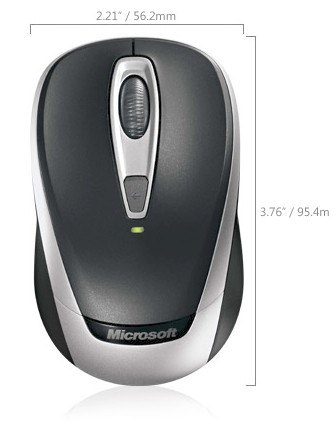
( Engadget )
Posted by Stas at 6:08 PM 0 comments
Labels: Peripherals
Microsoft's BlueTrack mice are here -- laser bids a tearful goodbye
Yeah, so we might have forced Microsoft's hand into announcing the fall Zune lineup a day early, but nothing can upstage the pure excitement of the Say Goodbye to Laser campaign -- awww yeah, the BlueTrack mice are official today. The new tracking tech uses a (surprise!) blue beam and wide-angle "specular optics architecture" to work on a wider range of surfaces than traditional optical or laser mice, including granite, marble, and even carpet. The new tech will debut in two new mice: a revised wireless Microsoft Explorer Mouse and that Microsoft Explorer Mini Mouse that we'd already spotted. Both will be available at Best Buy in November for $99 and $79, respectively.
( Engadget )
Posted by Stas at 6:07 PM 0 comments
Labels: Peripherals
Microsoft SideWinder X8 gaming mouse gets official, examined
Apparently fearing it would get lost among all its other product announcements yesterday, Microsoft waited until today to get official with its new SideWinder X8 mouse, which boasts the same BlueTrack technology as the company's new Explorer mice but in a more gamer-friendly package. Those touches include a play and charge system to let you keep playing while your battery recharges, switchable DPI settings, interchangeable feet to suit your "glide preference," seven programmable buttons, and a dedicated macro record button, to name a few. Unfortunately, you're going to have to wait even longer to get your hands on this one, with it only set to be released in February, 2009 (for $100), but you can at least get a good idea of what's in store by hitting up Maximum PC's hands-on below.
( Engadget )
Posted by Stas at 6:41 AM 0 comments
Labels: Peripherals
September 10, 2008
Microsoft BlueTrack Mouse: Laser Precision On Any Surface [Microsoft]

Following the other poorly kept secrets from Redmond this week, Microsoft officially announced their game-changing BlueTrack mouse that's been making the rounds lately. The BlueTrack takes the best parts of optical and laser mice and adds a massive blue beam to create a precise mouse that works on almost any surface. Seriously, I tested it out on granite, carpet, wood, and Samuel L. Jackson's bald head*, and it tracked impressively the whole time. The 2.4 GHz BlueTrack comes in two varieties: A $100 rechargeable full-sizer and a $80 mini that runs on AAs. It's out in November, press release after the jump. *Okay, slight exaggeration.
REDMOND, Wash. ─ Sept. 9, 2008 ─ Microsoft Corp. today unveiled the world’s most advanced tracking technology, Microsoft BlueTrack Technology, which allows consumers to take their mice anywhere and work with confidence on more surfaces than before. Microsoft’s new proprietary tracking technology combines the width and power of optical technology with the precision of laser tracking to allow consumers to mouse on virtually any surface1 — from a granite kitchen countertop to the living room carpet. BlueTrack Technology will debut in two new top-of-the-line mice, Microsoft Explorer Mouse and Microsoft Explorer Mini Mouse, available this fall at BestBuy.com and in Best Buy stores. Microsoft Hardware: History of Leadership Microsoft Hardware has consistently raised the bar in mouse tracking technology throughout its 26-year history, including the launch of the world’s first optical mouse in 1999. The LED light and sensor allowed consumers to mouse on more surfaces with ease, eliminating the old “ball” mouse for good. In 2005, Microsoft introduced High Definition Laser Technology, which allowed mice to work on many surfaces that optical technology did not. But now Microsoft’s in-house engineers have taken mouse tracking to the next level, creating an exclusive, groundbreaking technology to advance the way consumers use their computer mice. “Research shows that people aren’t sitting at a desk all day, but they’ve gone mobile. In fact, 72 percent of PCs sold are notebook PCs,2 and consumers need a mouse that can go with them anywhere,” said Mark DePue, platforms engineering manager at Microsoft and co-inventor of BlueTrack Technology. “BlueTrack Technology excels in areas where optical and laser technologies were falling short. Laser mice, for example, have a difficult time working on some common home surfaces, including granite and marble.” According to David Bohn, senior engineering architect at Microsoft and BlueTrack Technology co-inventor, “Laser technology is also sensitive to dust and dirt accumulation during travel, which can lead to poor tracking performance. With BlueTrack Technology you can rest easier about where your mouse will or won’t track — it works just about everywhere, just like you.” Under the Hood Microsoft’s BlueTrack Technology works on more surfaces than both optical and laser mice. The large, blue beam and specular optics architecture, in conjunction with a Microsoft-designed image sensor and proprietary pixel geometry, generates a high-contrast picture of the mousing surface that allows exceptional tracking accuracy. The BlueTrack Technology light beam emanating from the bottom of the mouse is more than four times as large as the average laser beam used in today’s mice, enabling the capture of a larger image and offering better reflection of the surface over red light and laser. This advanced technology creates a superior, more precise picture of the surface, allowing consumers to use their mouse virtually anywhere. To see a video on the making of BlueTrack Technology and meet the inventors, consumers can visit http://www.microsoft.com/hardware/bluetrack. Explorer Mouse and Explorer Mini Mouse BlueTrack Technology will debut in two new high-end Microsoft mouse products this fall — the full-size Explorer Mouse and the smaller Explorer Mini Mouse. These mice pair revolutionary tracking technology with a sophisticated design that brings the mice to life. A chrome trim and blue lighting around the bottom rim of the mouse create a soft glow and set the device apart from anything else on the market. A right-handed, ergonomist-approved design offers hours of comfortable use, and 2.4GHz wireless technology delivers a reliable connection up to 30 feet away. The snap-in minitransceiver offers easy storage and mobility, allowing consumers to take their full-size mouse with them wherever they need it. The full-size Explorer Mouse features easy recharging with a battery status indicator and a small charging base, while the Explorer Mini Mouse uses two AA batteries. Availability The Explorer Mouse with BlueTrack Technology and the Explorer Mini Mouse with BlueTrack Technology will be available at BestBuy.com and Best Buy stores in November for the estimated retail price of $99.95 and $79.95 (U.S.), respectively.3 “At Best Buy we offer our customers the latest and greatest in consumer technology,” said Steve Guild, senior merchant, computing peripherals at Best Buy. “We are excited to enter into our relationship with Microsoft BlueTrack Technology, as the products truly map to where our customers are using their computers — everywhere.” Both mice will be backed by a worldwide three-year limited hardware warranty from Microsoft. More information about these and other Microsoft Hardware products can be found at http://www.microsoft.com/hardware.
( Gizmodo, The Gadget Blog )
Posted by Stas at 9:14 AM 0 comments
Labels: Mouse
New Dell keyboard and mouse leak out

Dell has a ways to go before it can match, say, Microsoft's peripheral acumen -- or the considerable buzz being generated by Blue Track at the moment. That said, the computer giant looks to have a couple new ones in the pipeline, and that's always a treat for the folks too poor or lazy to replace their pre-bundled keyboard and mouse. The keyboard's short-throw keys will be a love it or hate it affair, but the media keys seem nice enough, while the mouse offers sensitivity-denoting LEDs and some laser tech underneath to match those smooth, predictable contours. No word on a ship date, but look for these to show up in your new Dell boxes before long.
( Engadget )
Posted by Stas at 9:03 AM 0 comments
Labels: Peripherals
September 7, 2008
The Best Gaming Mouse: Logitech vs. Razer vs. Microsoft shoot-out @ TechSpot
With online gaming being as competitive as it is these days, you will no doubt want to take advantage of every opportunity available (short of cheating) to gain an edge over your online foes. Today we are taking a look at five gaming mice that aim to do just that.
Meet the cream of the crop: from Logitech, the G5 and G9 mice. Microsoft is represented by the Sidewinder and Habu mice, while Razer rounds out the group with the Lachesis gaming mouse.

Considering it would be nearly impossible to cover all options we have gone with the usual suspects which usually carry the best ergonomics and sensor technology available at any given time.
Read the complete review.
( Julio Franco )
Posted by Stas at 6:40 PM 0 comments
Labels: TechSpot
August 13, 2008
Logitech's V550 Nano Clip-and-Go Mouse with 18 months of go at a clip
Today Logitech is unveiling its V550 Nano cordless laser mouse. This $60 mouse packs a few tricks including that itty bitty 2.4GHz USB nano receiver, 18-month life off 2x AA batteries, and "Clip-and-Go Dock" which affixes to your laptop. the 3.91 x 2.28 x 1.34-inch V550 also features Logitech's superb hyperfast scrolling. Expect it to ship sometime later this month in the US and Europe.
( Engadget )
Posted by Stas at 5:55 PM 0 comments
Labels: Peripherals
August 9, 2008
NZXT's Avatar gaming mouse gets previewed, likened to a Razer
You don't even need to dig into the machine translated read link to understand that the gaming mouse you see pictured above looks a lot like a Razer, but NZXT's Avatar is a beast in its own right. Best known for lavish (and stylish) PC cases, the outfit has evidently seen fit to dip its toes into the wide, wide world of gamer-centric input peripherals. Boasting a 2,600DPI sensitivity rating and a rather unadventurous design, the Avatar should fare fine in heated deathmatches or WoW raids, though it's probably overkill for the Excel maven. Nevertheless, the currently unpriced unit has been previewed quite thoroughly by the folks over at TweakPC, so give the link below a look if you could ever see yourself wanting this in your arsenal.
( I4U News )
Posted by Stas at 9:54 PM 0 comments
Labels: Peripherals
August 8, 2008
Asus Pulse-Sensing Mouse Reports Your Heart Rate To Your PC [Pulse Mouse]

The Asus pulse mouse is just what it sounds like: A mouse that measures your pulse as you work at your computer. It sends the information via its wireless connection to software running on your PC that keeps track of your heart rate and displays it graphically. It's not meant for everyone, but anyone using Windows who's also a heart patient might find it useful, or even lifesaving.
( Gizmodo, The Gadget Blog )
Posted by Stas at 4:49 AM 0 comments
Labels: Mouse
August 7, 2008
ASUS Vito W1 wireless mouse keeps watch on your heart rate
Watches that monitor your heart rate may be commonplace these days (because, you know, they're actually useful), but a mouse that keep watch on your ticker -- well, that's something you don't see everyday. ASUS seems to think that's a shame, however, and it's set out to rectify things somewhat with its new heart-monitoring Vito W1 wireless mouse. Apart from an apparently really simple heart-monitoring application that comes with it though, this one looks to be about as standard as wireless mice get, with it boasting a 1,200 dpi resolution, a 2.4GHz USB receiver, five programmable buttons and not much else. No word on a price just yet, nor is there any indication of a planned release 'round these parts.
( Coolest Gadgets )
Posted by Stas at 6:20 PM 0 comments
Labels: Peripherals
July 22, 2008
Gartner analyst says the mouse will be on the outs within five years
As you may have noticed, we're not ones to put much stock in analysts' predictions, especially when they involve the demise of something as entrenched as the mouse in as little as five years. Still, that's the limb Gartner analyst Steve Prentice has walked out on, sort of. While he first qualifies things a bit by saying that the mouse "works fine in the desktop environment but for home entertainment or working on a notebook it's over," he later seems to get considerably more definitive in stating that "the idea of a keyboard with a mouse as a control interface is the paradigm that I am talking about breaking down" (the keyboard, he says, is here to stay). In place of the mouse, Prentice sees things like facial recognition systems, multi-touch, and even devices like OCZ's mind-reading Neural Interface Actuator taking over. Now, if you'll excuse us, we're going to start practicing thinking really hard so we don't get tripped up during the transition.
( TrustedReviews )
Posted by Stas at 8:05 AM 0 comments
Labels: Peripherals
June 17, 2008
Kensington introduces the ShareCentral peripheral hub, SlimBlade Bluetooth mouse
Kensington has just unloaded a slew of new "back to school" items on the world -- luckily for you, only about three of them are interesting. The first item worth your precious time is the ShareCentral ($39.99 - $79.99), a series of USB / peripheral hubs that allow you to share printers, scanners, or other USB devices amongst several computers without the typical mountain of cables. The other items of interest are the new $59.99 SlimBlade Bluetooth mouse, which is -- you guessed it -- a Bluetooth mouse / presentation remote, and the $39.99 Ci95m Wireless Mouse, a 2.4GHz input device with a "nano receiver" and rubberized exterior. Both mice are available now, the ShareCentral will be available at the end of the month.
( Engadget )
Posted by Stas at 11:05 AM 0 comments
Labels: Peripherals
June 15, 2008
HP Touchsmart IQ506 Brings New Interface, Bigger Screen and Intel Processor

HP turned the Touchsmart line on its head and designed an entire new touch interface for its IQ506 PC. The touch UI focuses around "lifestyle apps" such as calendars, weather, news and multimedia, and is supposed to offer a more intuitive experience. It also has 22-inch screen (up from 19-inches), 500 GB HDD and a 2.16 GHz Intel Core 2 Duo Processor (previously 1.9 GHz AMD x64). And despite not being multi-touch, the gestures and animations of the UI are quite similar.
The insides of the TouchSmart also include 4 GB RAM, NVIDIA GeForce 9300 M GS HD graphics card, ATSC Tuner, Webcam, Bluetooth 2.0, Firewire and an 8x DVD burner. It also comes packaged with a wireless keyboard and mouse, as well as a VIsta Media Center remote. There's also an ambient light at the bottom of the computer which glows so you can see your keyboard in the dark.The screen of the Touchsmart isn't touch sensitive; it's actually a beam of light in front of the screen that recognizes where your finger is when you break the plane of the light beam. The interface, which is all developed within Vista, can be customized in many ways, allowing you to pick from a variety of content to be displayed on the home screen. There's also a finger painting app, photo browsing and editing app, music player, movie player, RSS aggregator and calendar.The design of the computer is another noticeable upgrade, which takes the Touchsmart from utilitarian device to something you actually want in the house. The folded design is supposed to resemble a messenger bag, and it doesn't look half bad. The HP Touchsmart IQ506 is expected to hit stores July 13 for $1500. A TV Tuner-less IQ504 will also be available for $1300
HP Redefines Home Computing, Putting the Digital Lifestyle at People's Fingertips with New TouchSmart PCsBERLIN, June 10, 2008 - HP today unveiled a new generation of all-in-one PCs that change the way people interact with their computers by making digital entertainment a truly compelling, hands-on experience.
The new HP TouchSmart family of PCs features HP software designed specifically for touch. A finger tapped or swept across the high-resolution screen delivers quick access to information, entertainment and social networks. Without using a keyboard or mouse, consumers can play music and create playlists, zoom in or out of photos, and quickly check the weather or watch TV.HP TouchSmart PCs are designed to resemble the lines of a messenger bag and to fit wherever life happens, whether in the living room to entertain friends, in the den as a social hub, or in the home office. The simple yet sleek design and natural user interface adds style and elegance anywhere it is placed.
"Our engineers have created a fun, engaging and simple touch experience for the home that nobody else offers today," said John Cook, vice president of marketing, Worldwide Consumer PC Business, HP. "We're changing personal computing from just feeds and speeds to an experience influenced by consumer trends and design that anticipates customer's needs. The HP TouchSmart PC is all about reinventing the personal computer experience."Digital entertainment at the touch of a finger
HP TouchSmart IQ500 series PC software brings a new level of enjoyment to photos, videos and music by making it easier for people to access and interact with their media. For example, consumers can browse a music collection by album art in a tiled fashion or fan view. People can crop, edit and share photos as well as upload them directly to HYPERLINK "http://www.snapfish.com" Snapfish from HP without the need to use a keyboard or mouse.Consumers also can watch and record their favorite TV shows,(1) burn personal videos with the built-in DVD burner,(2) upload videos they create directly to YouTube,(3) and enjoy high-quality sound with the integrated premium stereo speakers. The built-in webcam and microphone help users keep in touch with friends and family anywhere they have Internet access through video chat and conference.(3)
"The introduction of a touch computer with such a strong focus on digital entertainment opens the door to an entirely new way for consumers to engage with their content," said Stephen Baker, vice president, industry analysis, The NPD Group. "HP TouchSmart PCs will allow people to interact with their photos, videos, music and games in unique ways, plus they do everything that you'd expect from a traditional PC."The stylish next-generation PC
Requiring only one cord to set up and power the system, HP TouchSmart PCs combine a 22-inch diagonal, high-definition,(4) widescreen display with a powerful, energy-efficient Intel Core 2 Duo processor(5) in a single, integrated design. The sleek, piano-black finish with elegant espresso side-panel highlights makes a TouchSmart PC an attractive addition to any room in the home.
The low-profile wireless keyboard and integrated WLAN(6) offer a truly wireless experience, and the adjustable screen tilts up and down for maximum viewing comfort. The HP Ambient Light lets consumers set a mood and see the keyboard in the dark.In addition, the HP TouchSmart PCs are ENERGY STAR qualified and come in new packaging that greatly reduces plastic foam cushioning materials. Other features include 4 gigabytes of memory,(7) a media card reader and a large-capacity, high-speed hard drive.
HP's touch heritageThe HP TouchSmart PC is a culmination of 25 years of HP touch technology design and development, which was first brought to market in 1983 with the introduction of the HYPERLINK "http://www.youtube.com/watch?v=X-THdG5gVTw" HP 150 PC, a HYPERLINK "http://en.wikipedia.org/wiki/HP_150" touchscreen computer that was well ahead of its time.
Today, HP uses touch technology in a variety of products, including the HYPERLINK "http://www.hp.com/go/ipaq"HP iPAQ rx5900 Travel Companion, HYPERLINK "http://laptop.hp.com/" HP Pavilion tx2500 Tablet Notebook PC, select HYPERLINK "http://www.shopping.hp.com/product/printer/everyday/1/storefronts/CC975A%2523B1H" HP Photosmart printers and HYPERLINK "http://h10010.www1.hp.com/wwpc/us/en/sm/WF05a/382087-382087-64283-3181050-3181048-3182543.html" HP business monitors.The first-generation HP TouchSmart PC was delivered more than 17 months ago as the industry's first touch-based, all-in-one consumer PC. Today's announcement of the HP TouchSmart IQ504 and IQ506 PCs delivers fun and exciting ways for consumers to use touch as never before seen in an all-in-one consumer PC.Pricing and availability
Prices for the base model HP TouchSmart IQ504 PC and the TV-tuner equipped IQ506 PC are expected to start at $1,299 and $1499, respectively.(8) Customers can shop for the new TouchSmart PCs by calling +1 800 230 5752, via chat, online or at retail outlets nationwide. Models are expected to be available in retail outlets on July 13. More information is available at HYPERLINK "http://www.hp.com/touchsmart" www.hp.com/touchsmart.The HP TouchSmart PCs were introduced today at the HP HYPERLINK "http://www.hp.com/personal" Connecting Your World event in Berlin. More information about the products announced at the event is available in an online press kit at HYPERLINK "http://www.hp.com/go/connectingyourworld2008" www.hp.com/go/connectingyourworld2008.
( Gizmodo, The Gadget Blog )
Posted by Stas at 6:21 PM 0 comments
Labels: Computers, Hp, Touchscreens
June 12, 2008
Lightning Review: Gamercize GZ PC-Sport Power Stepper For Office Workouts

The Price: $199 for the GZ PC-Sport + Power Stepper / around $140 for the GZ PC-Sport alone.

The Verdict: As a personal trainer myself, I welcome any device that will motivate people to work out on their own—especially when outside of the gym. However, far too many of the gadgets that exist for this purpose are gimmicky and serve only to clutter up a garage after a few weeks of use. Unfortunately, I have to group the Gamercize GZ PC-Sport Power Stepper into this category.Just to be clear, let me start off by saying that the device does what it is supposed to do. If you exercise, you can use the peripheral device hooked up to the machine. If you slack off, it will hijack the device until you get back on track. That having been said, I was a bit miffed about the machine's reliance on batteries. Both the power stepper display and the controller require them (one AA and three AAAs respectively). If the batteries die, it will probably be a while before they are replaced—and that could be the perfect window for unmotivated users to stop their workouts.Another problem is that steppers of this type don't exactly provide an intense full-body workout (users can choose to hook the device up to an existing stepper with a 3.5mm jack connector). Sure, there are five different intensity levels to choose from and it will burn some calories, but the bottom line is this: If you are going to town on this thing at the office, your co-workers are going to plot against you inside five minutes. As you can hear in the video, the sounds of the power stepper would eventually drive anyone around you into a murderous rage. Even if you only used the device in private, trying to type on a keyboard or use a mouse while stepping can get annoying real fast. It's like trying to thrash on a drum kit and sing at the same time. It's just plain unnatural.Finally, you are going to need a big desk and some short legs if you want to use the GZ PC-Sport Power Stepper correctly. I'm tall and my legs were up in my chest during the workouts—and adjusting the height of the steps on the machine only serves to reduce your range of motion which, in turn, reduces the effectiveness of the machine. Again, just about any type of workout is better than nothing, but you could get more out of your $200 by getting a gym membership and using your lunch hour for a quick 30-minute workout. [Gamercize]
( Gizmodo, The Gadget Blog )
Mouse Phone: Triband GSM Phone In Familiar Shape

( Gizmodo, The Gadget Blog )
Posted by Stas at 8:39 AM 0 comments
Labels: Cellphones, Mickey
Lightning Review: Razer DeathAdder Gaming Mouse for PC and Mac [Lightning Review]

The Gadget: Razer's DeathAdder, an 1800dpi right-handed gaming mouse for PC or Mac.The Price: $59.99The Verdict: You'll remember in my gaming gear Battlemodo that I slighted Razer's Lachesis mouse for its ergonomics and build quality. Thinking I might get along with a right-handed mouse better, Razer sent me the DeathAdder, which just dropped for Macs ('cause Mac gaming is so robust.)And I did, greatly preferring it to the ambi Lachesis. It's comfortable, and if you like the ergonomics of Microsoft mice, you'll probably dig DeathAdder, which has a similar form factor. The most clever thing about the design is that the two buttons are clickable deep into the mouse's body, so you can grip it shallow or really palm it—also useful if you have tiny hands. Tracking's accurate enough, though I'd have liked more than three settings for DPI.I would've also liked a thicker, braided cord, like on Logitech's G5 or SteelSeries' Ikari, but overall the build quality seems good enough. Is it worth $60? As much as any other gaming mouse is worth the extra bones. [Razer]
( Gizmodo, The Gadget Blog )
Posted by Stas at 8:36 AM 0 comments
Labels: DeathAdder, Gaming, Gaming Mice, Mouse, Razer, Review
ASUS Eee Stick motion controller brings Wii to the Eee
ASUS seems to be bringing a lot of new toys out to play at Computex, but we're suddenly most intrigued by the Eee Stick, a pair of motion-sensing game controllers that looks like nothing more than a pair of Wii nunchuks. We're hearing that the left nunchuck can also work as a 3D mouse, but it'll be interesting to see if ASUS plans to actually pitch the $70 set to game developers, or if it's just another gimmicky controller that'll inevitably get dumped for the comforts of WASD. Gameplay video after the break.
( Engadget Chinese )
Posted by Stas at 8:35 AM 0 comments
Labels: Gaming
Apple and CBS sued over Mighty Mouse name, lawyers come to save the day
When you were shopping for waterproof and chemical-resistant mice for your lab computers, you were confused when you wound up with Apple's Mighty Mouse, right? That's what Man & Machine, maker of the other Mighty Mouse, believes is happening, and they're suing Apple and CBS over use of the product name, since their hospital and lab-friendly mouse came out a year before Cupertino's model. Turns out that CBS -- who have owned the cartoon of the same name since 1955 -- sold the name rights to Apple, but Man & Machine are contending that the name in the context of computer peripherals belongs to them. Man & Machine want money damages and a court order blocking Apple's use of the name. They should have just called it Danger Mouse. Oh, wait.
( The Inquirer )
Posted by Stas at 8:33 AM 0 comments
Labels: Peripherals













